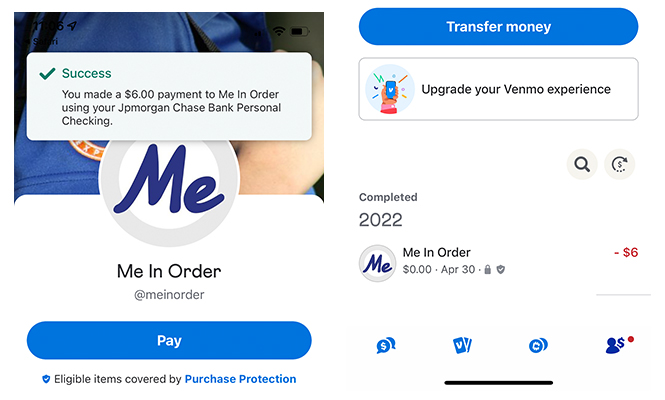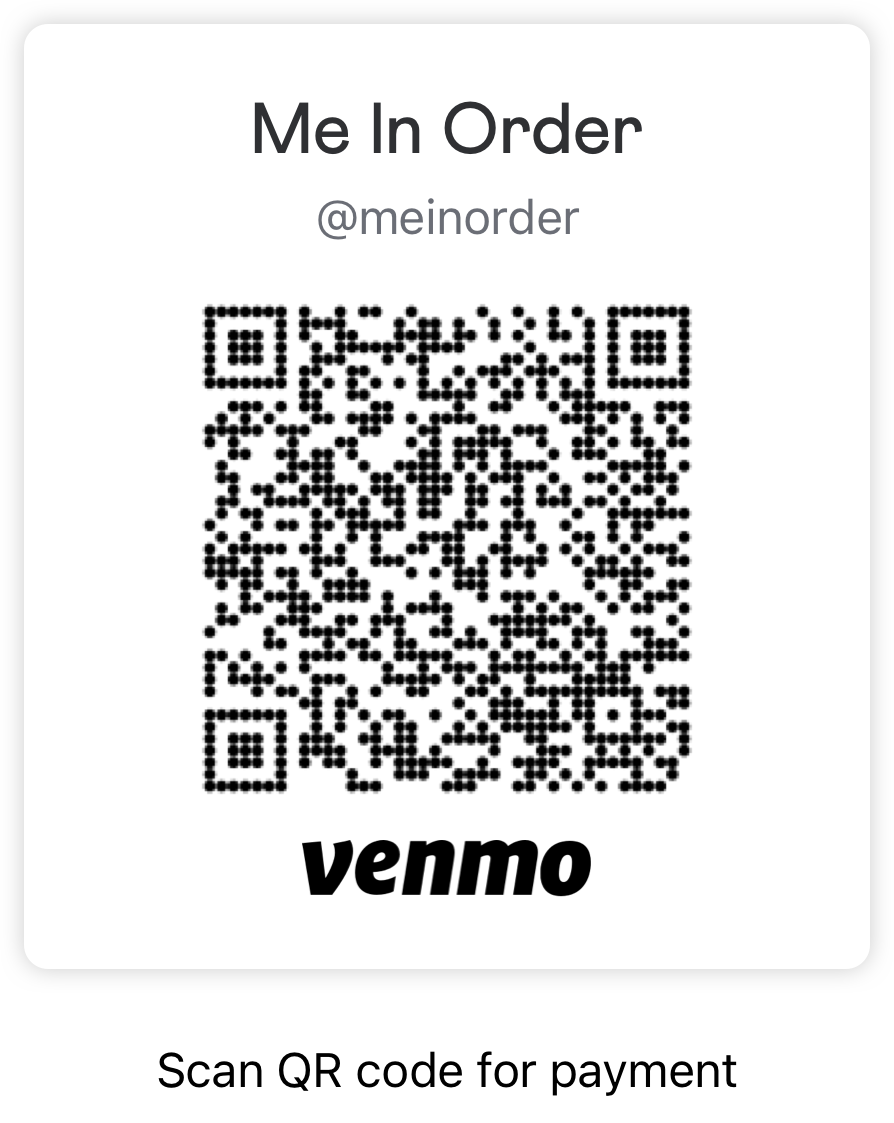
Organizer Instructions
Step 1: Run your Square transaction and close it out to “other payment” with a note of “Venmo”
Step 2: Have your client scan the QR code into their Venmo app and enter the payment total from your Square transaction.
Step 3: Confirm that the client has paid. They receive an email confirmation and payment confirmation in-app. If your client is not present, you can have them forward the email confirmation or a screenshot of their app – showing the payment.
It is strongly suggested that you collect payment from the client prior to leaving their home.