
When I first started working in the corporate world, I realized quickly how my wellbeing depended on my inbox.
I would immediately answer e-mails as they came in; making myself way too available and at every client’s beck-and-call. I would feel my stress begin to rise when the number of notifications begin to crawl upwards of 20. And I suddenly became frustrated when my inbox were disorganized and out of order. My e-mail was starting to take over my life.
The status of your inbox can make or break your mood. On one hand, it could be exciting to receive a long-awaited e-mail from a potential client. On the other hand, you could be like me and become overwhelmed with the amount of messages in your mailbox.
From my own experience, I decided to base my article this month on how to organize your e-mails and why you should do so.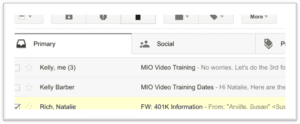
1. Clean out old e-mails
Take some time during step one to clean out all your old e-mails. It might take you a while, but it will be worth it to filter through the e-mails that have acquired over some time.
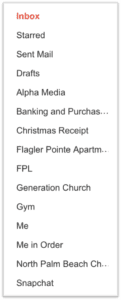 I would recommend doing this on a non-work day (maybe a Sunday when you know for sure that your e-mail won’t be flooding at the same time you are doing your cleaning.) Once you get through this tedious task, you can begin sorting.
I would recommend doing this on a non-work day (maybe a Sunday when you know for sure that your e-mail won’t be flooding at the same time you are doing your cleaning.) Once you get through this tedious task, you can begin sorting.
2. Create subfolders
My biggest blessing is the ability to create subfolders in my mailbox. This system makes it extremely easy for me to stay organized when given a ton of e-mails.
As e-mails come in, I leave them in my inbox until I can take an action. I then decide the action at hand; such as should I respond or delete?
Once I am done with taking an action, I then move the e-mail thread into its respected folder. Each person or client that I interact with has their own e-mail folder. This makes it easy for me to track down old conversations if need-be and it gives me the ability to use my inbox as a “To-Do” list.
This system has worked for me for a couple years now and I notice that as e-mails come in, I am less overwhelmed with my inbox. I also make sure to take an action with my e-mails according to the time they come in and whether they are a priority at the moment or if they can wait. Which leads me to my next tip…
3. Just say no
You don’t have to physically say no, but you do have to decide what e-mails should and shouldn’t take up your time. We don’t have a lot of time in the day, and if you respond or take an action with every single e-mail that comes in, you could prevent yourself from getting any actual work done.
You can say no simply by setting an away message that says “I am in a meeting and I will respond to your e-mail when I get back.” You can respond to an urgent e-mail and say “I will get to this as soon as I am done with the task I am currently trying to finish.” You can also choose to unsubscribe from junk mail, e-mail blasts, and newsletters to save time on filtering through your e-mails.
I learned early on in my career that it is okay to say no sometimes. We aren’t superheroes and we aren’t meant to handle everything at once. By figuring out what e-mails are a priority and which ones are just going to prevent you from moving forward in your day, you can begin to really work on your time management.
Time management is super important and thankfully, the team at Me In Order can help you out. Visit our website to schedule a consultation, and we will help you tackle any organizing task at hand.

Natalie
Order University Content Creator

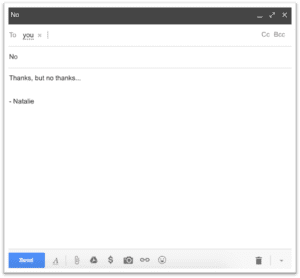
0 Comments